At last I understand. For quite some time now, I have been doing a lot of work on websites and web apps. Working on a variety of different frameworks, on several different projects. But I have always been working on the back end. Creating models, creating functionality, making interactive pages, and migrating data; Yet I never did any real work on the front end. I suppose my fantastical UI design for my TicTacToe app counts, and maybe the infinite beauty of my Crown Imports Mockup with Balsamiq, but no real front end web pages.
Today I at last learned how it is usually done. I also learned how bad I suck with photoshop, but thats another story.
Basically, you will hire some designer (perhaps even you can do it!) who knows a lot about making pretty things and making things that make sense for people who like things that make sense. This dude will whip up some totally awesome image of your webpage using photoshop or its equivalent. Then, after he has perfected every corner and nick nack, he will ship it over to you.
Hopefully, it is nicely layered and can be easily sliced, but even if its not you can still get the job done.
First, you need to decide which elements are going to be important and static. For example, most web pages have a fixed header and footer. You need to identify such items and extract them into their own images. Make sure you only grab parts that you know are going to be the same on pretty much every page.
Next, you find all the semi dynamic elements, like buttons and check boxes and such. There are some default buttons for most browsers, but you might want special buttons that look super cool and sparkle when you press them. Find these buttons and make sure you get both the default image, and the pressed image. You probably always want a mouse over image, so don't let your designer get away easy!
Once you have these elements, extract them out into their own images, keeping in mind they will be popping up all over the place.
Then, you spot out all the really dynamic items that are likely to change a lot. Animations, rotating picture frames, and text boxes/ text labels. All of these items will of course require different attention, but a few key things to keep in mind are make sure the text sizes the designer used will work in the browser and in your elements, make sure can include png images (Drew Diller has some useful tools for this), and make sure you rasterize any image you want to be transparent.
All these super dynamic items are going to require special attention, and there really isn't just one way good way (at least that I have come across) to handle them.
Finally, all these images and elements need to be shoved into some html so that they can be displayed on your web page. From what I have seen, some people like to use html tables to organize all the items, where as other people prefer using offsets to line everything up they way they like. You can do this in either html or css, or both, but css is a nice way to organize all the display information while also giving a lot of extra benefits.
Thats the general process of setting up the front end of a web page. After that you can add in some nice JavaScript to give you all the dynamic behavior you need, but make sure you are writing tests for that JS!
If you have any improvements or suggestions, or even good articles you know of that give further detail on the process, please let me know!
Subscribe to:
Post Comments (Atom)
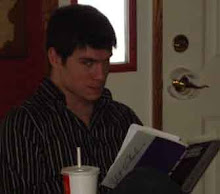
No comments:
Post a Comment